Adventure Creation Quickstart Guide
Welcome to the Adventure creation quickstart guide! If you're hoping to get your feet wet learning how to create an Adventure, you've come to the right place. Following the 10 steps below, you'll have a simple Adventure up and running in no time!
While we aren't going to cover any particularly advanced mechanics in this guide, we'll cover more than enough to get you on your way making Adventures on par with the Quest for the Icy Soul roleplay event.
Step 7: Hallway
We’re almost done! At this point we just need to build out the second stage of the Adventure. Recall from our planning sheet, Adventurers simply need to brave a hallway full of traps in order to get to the exit. Without further ado, lets get started.
7.1: the “hallway” command
This command is responsible for triggering the “traps” encounter, and for unmasking the “end” command which will allow Adventurers to end the Adventure. At this point, nothing in this command should be anything you haven’t seen before.
Instructions
- In the sidebar to the right, expand the “[2] Hallway” node by clicking on the caret to its left, then click on “⛭ [7] hallway”
- Paste the following under “Description”
Hurry down the hallway towards the open exit
- Add a “Trigger Encounter” action, and leave the ‘Encounter Pool’ field blank
- Add a “Unmask Command” action, and under “Command Number” select
8: end - Click ‘Save’
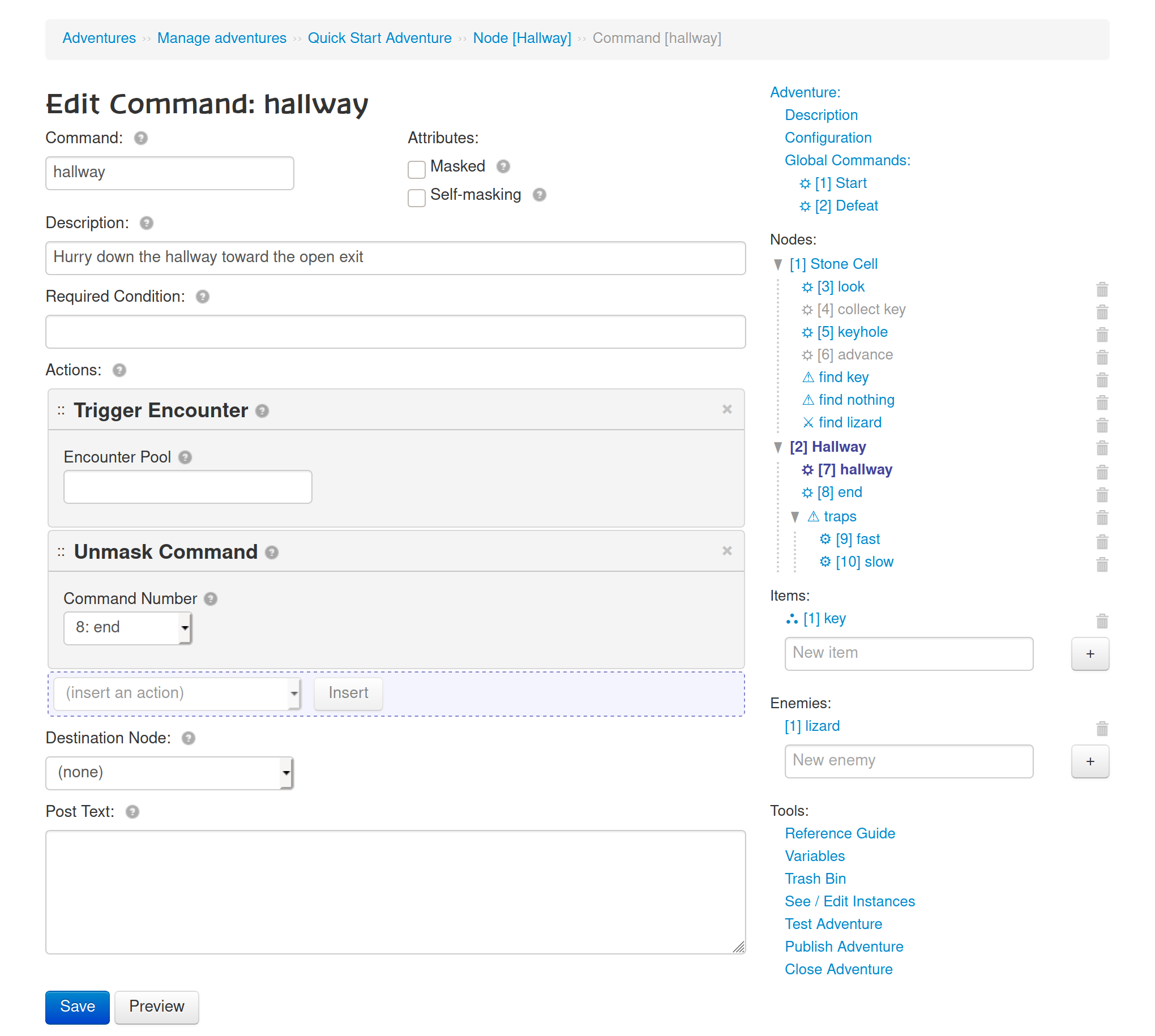
7.2: the “end” command
This command has one responsibility: to end the Adventure. It needs to start masked so that players can’t run it before the “hallway” command and braving the traps.
Instructions
- In the sidebar to the right, click on “⛭ [8] end”
- Under ‘Attributes’, check
Masked - Paste the following under “Description”
Escape! (ends the Adventure)
- Add an “End Adventure” action
- Paste the following into ‘Post Text’:
You burst out of a heavy set of wooden doors into bright sunshine. You are free!
- Click ‘Save’
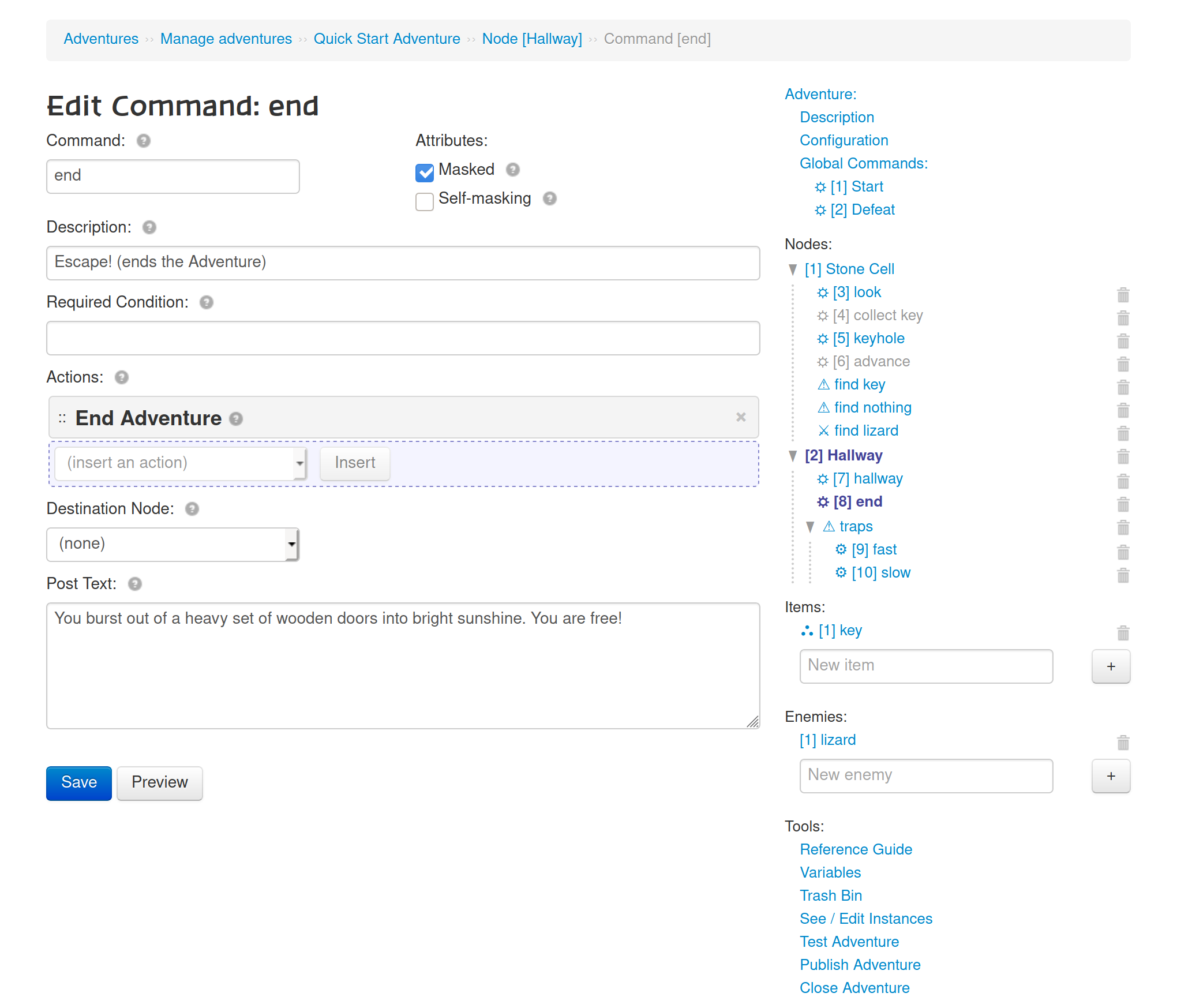
7.6: the “traps” encounter
This is a traditional encounter. It contains two encounter commands, and each Adventurer will need to resolve the encounter for themselves in order for the group to progress. In this case, the Adventurers are beset by traps and will each need to decide whether they try to take them fast and nimbly or slowly and carefully.
Instructions
- In the sidebar to the right, click on “⚠ traps”
- Under ‘Encounter Title’, fill in
The Trapped Hallway - Under ‘Intro text’, paste the following:
The exit is in sight, you're almost out! But as you run down the hallway, something seems off... you skid to a halt just inches before what looks like a pressure plate in the floor. Goodness only knows what it's connected to, and now that you're looking for them you notice that they're all over the floor ahead. There's enough safe footing to get across, but only just, and the steps look like they'll be tricky and designed to put you off-balance.
- Click ‘Save’
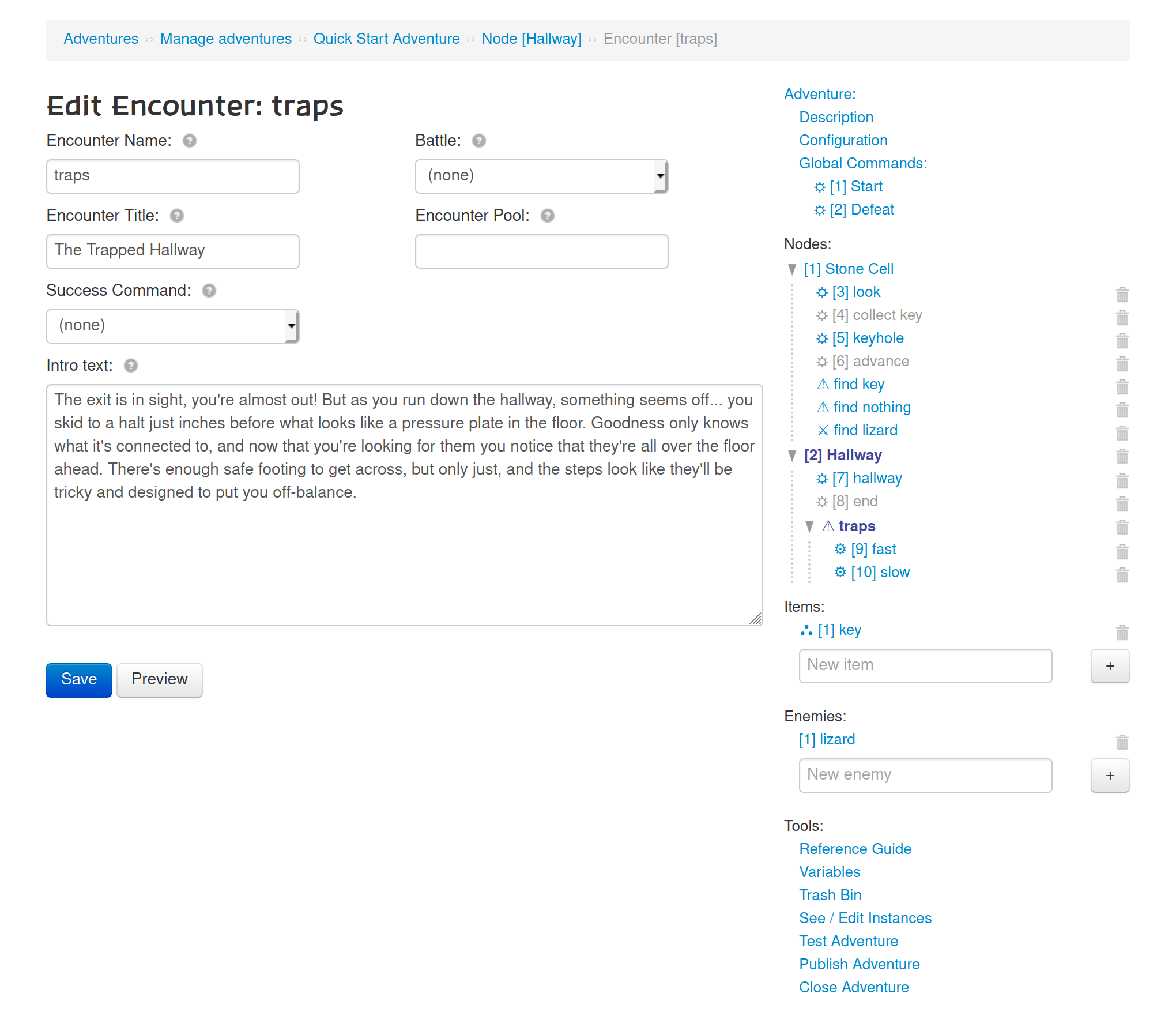
7.7: the “fast” encounter command
This command is one of the two options presented to Adventurers while resolving the “traps” encounter. If the player chooses this option, they are attempting to dash down the hallway, with a relatively difficult dexterity check risking low damage.
We will use an “Attribute Check” action, which is similar to an “If Check” in that it also has a Success and Failure attributes which are themselves lists of actions. In this case, we only need to worry about the “Failure” attribute because success just means nothing happens and you don’t take damage.
Instructions
- In the sidebar to the right, nested under the “⚠ traps” encounter, click on “⚙ [9] fast”
- Paste the following under “Description”
Run down the hallway, trusting your feet to find safe footing
- Add an “Attribute Check” action, and:
- set its ‘Dc’ to
14 - set its ‘Stat’ to
dex - under its Failure attribute:
- Add a “Damage Player” action, setting its “Roll” to
4d4+4and its “Type” tofire - Add a “Status Message” action, setting its “Text” to
{{player}} steps on a pressure plate and flames burst out of a nozzle in the wall!
- Add a “Damage Player” action, setting its “Roll” to
- set its ‘Dc’ to
- Click ‘Save’
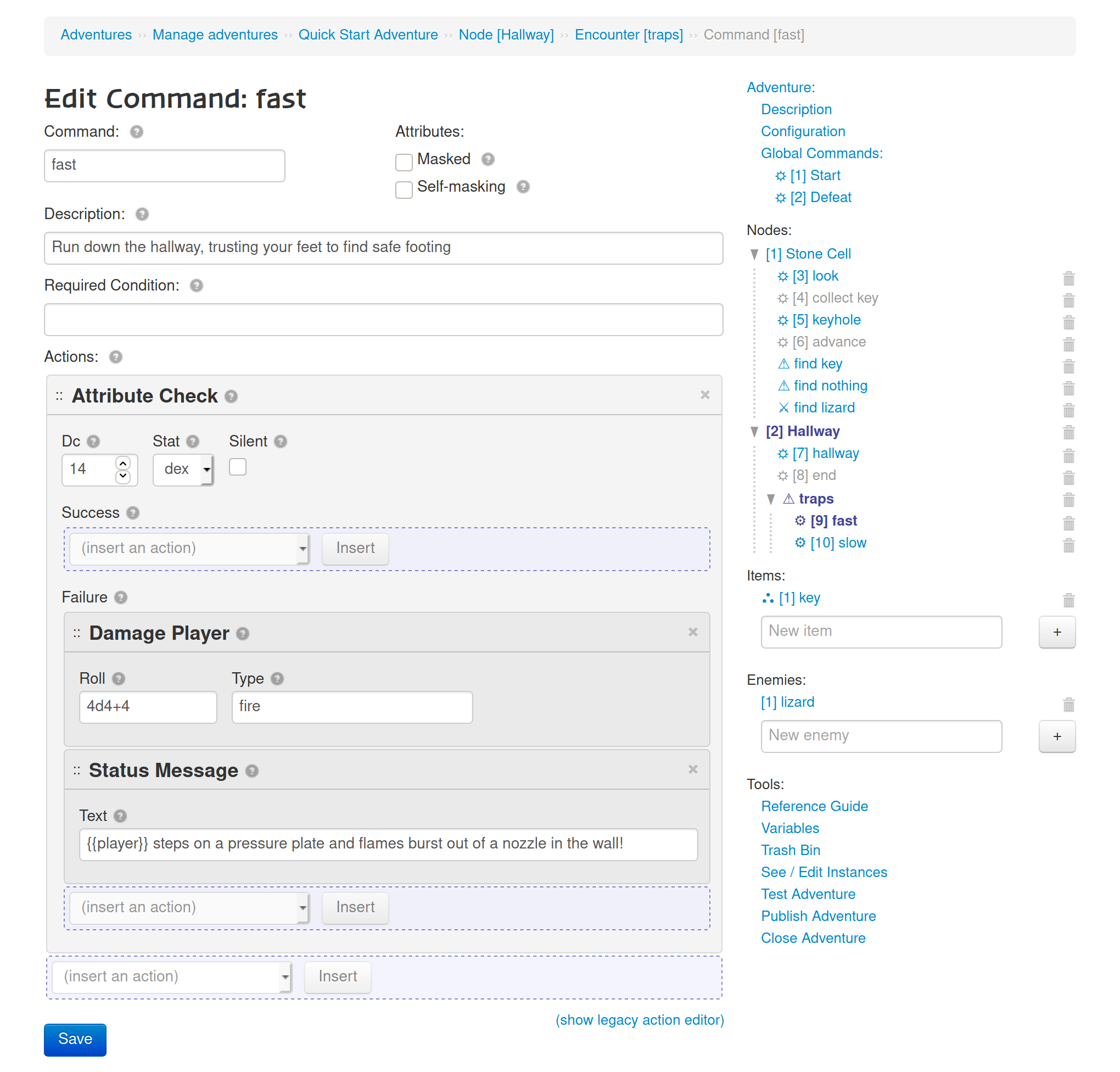
7.8: the “slow” encounter command
This command is almost identical to the “fast” encounter command above, except that it uses a strength check, is easier, but risks more damage.
Instructions
- In the sidebar to the right, nested under the “⚠ traps” encounter, click on “⚙ [10] slow”
- Paste the following under “Description”
Step carefully down the hallway, trying to keep your balance
- Add an “Attribute Check” action, and:
- set its ‘Dc’ to
7 - set its ‘Stat’ to
str - under its Failure attribute:
- Add a “Damage Player” action, setting its “Roll” to
6d6+6and its “Type” tofire - Add a “Status Message” action, setting its “Text” to
{{player}} loses balance and falls onto several pressure plates at once! Flames burst out of nozzles on all sides!
- Add a “Damage Player” action, setting its “Roll” to
- set its ‘Dc’ to
- Click ‘Save’
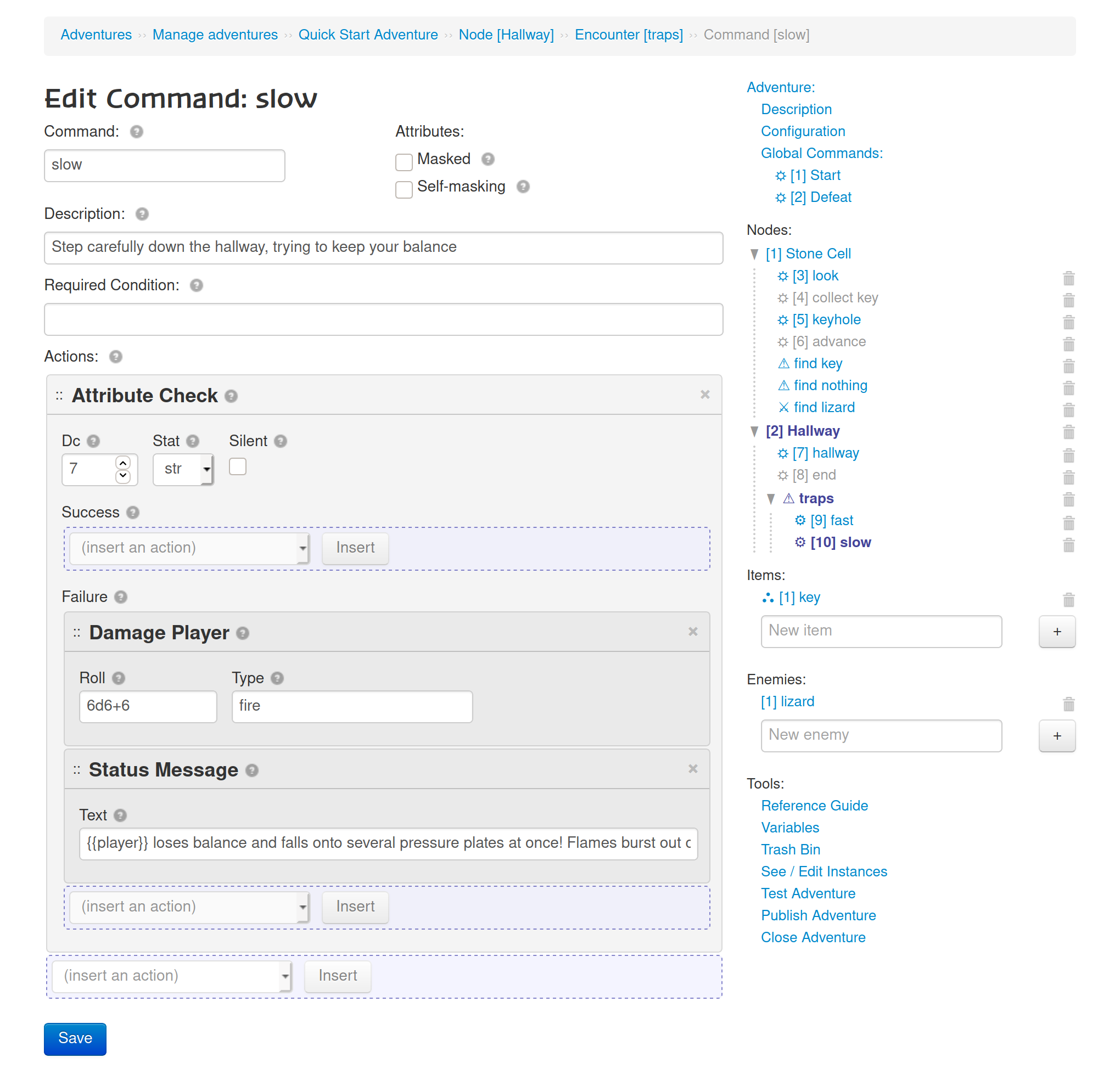
And that’s it, you’re done! You’ve finished defining the adventure! All that’s left is to test it, and then publish.
When you’re ready, head on over to Step 8: Testing the Adventure.