Adventure Creation Quickstart Guide
Welcome to the Adventure creation quickstart guide! If you're hoping to get your feet wet learning how to create an Adventure, you've come to the right place. Following the 10 steps below, you'll have a simple Adventure up and running in no time!
While we aren't going to cover any particularly advanced mechanics in this guide, we'll cover more than enough to get you on your way making Adventures on par with the Quest for the Icy Soul roleplay event.
Step 2: Basic Setup
The basic setup of an Adventure involves filling in some descriptive details of the Adventure. This includes a title, whether instances of this Adventure should be considered Mycena Cave Canon roleplays, and how many Adventurers can embark together.
Next, you apply tags to this Adventure to describe what it will be like. These help people who are looking for a new Adventure to embark on, because they can filter available Adventures using these tags (e.g. “show me only Adventures that have the ‘Mystery’ tag, but which do not have the ‘Horror’ tag”). In general, you’ll want to make these as descriptive of your Adventure as possible, so you’ll want to look through the list of available tags and select any that apply. In default searches, Adventures with the “Tutorial” tag are not listed.
You can then fill in a one-line description and an Embark Page for your Adventure. The one-line description is displayed under your title in the search results, and it’s your way to entice people to click on your Adventure. The Embark Page is something like a “profile page” for your Adventure, so use it to set the tone. Like profile pages, the Embark Page supports BBCode.
Instructions
Navigate to the New Adventure page then fill out the fields as follows:
| Title | Quick Start Adventure |
| Canon | Canon |
| Num | 4 |
| Adventure Tags | Action Drama Tutorial |
| One-line Description | Tutorial Adventure: escape from a cell and defeat a monster! |
| Embark Page | [center][h1]Quick Start Adventure: The Stone Cell[/h1][/center] This Adventure was created to help players learn some of the basics of Adventure building! It is a small Adventure where the character starts out in a cell and needs to escape. |
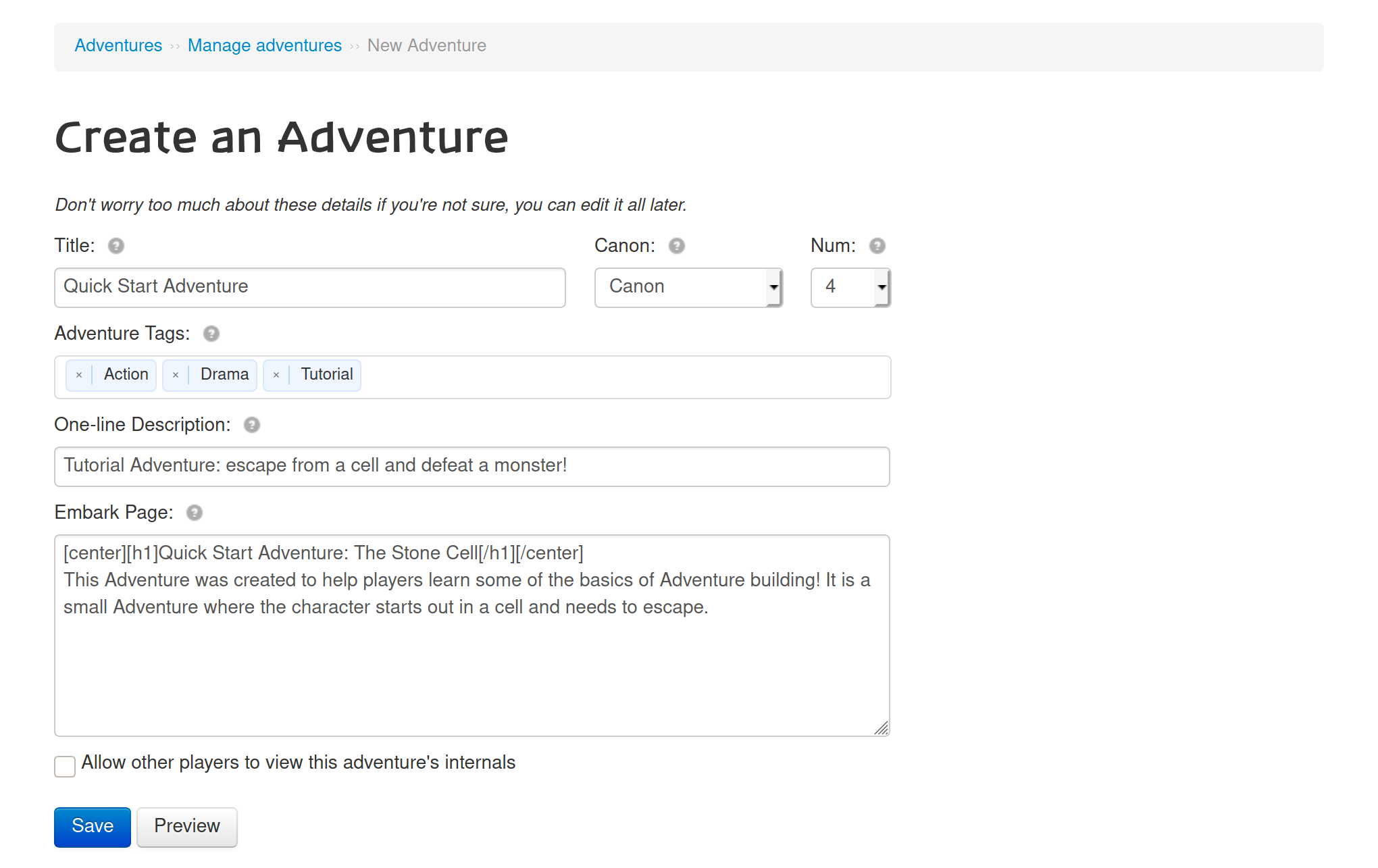
You can click the “Preview” button to see what the Embark Page would look like and check for errors. When you’re done, click “Save”.
Nice Job! You’ve officially created your first adventure. It’s not ready to play yet, but we’ll get to work on that shortly.
When you’re ready, head on over to Step 3: Starting Point.